Sometimes when it rains, it pours—even in the world of enterprise software. When customers need your services, they don’t stop and ask how many others are using your service at the same time—or if you have capacity for their increased needs.
To help you attain and maintain effortless enterprise scale in your IT organization, Hyperscience is rolling out several new features this summer:
- Autoscaling
- GPU-enabled training of our proprietary unstructured model
- SLA Management based on business days
1. Autoscaling Processing Resources for Increases in Customer Demand
Autoscaling, available now for our SaaS customers, and coming to Kubernetes-based on-premise customers in H2 2023, mitigates the risk of downtime due to unexpected trafficking, as well as reduces the cost of over-provisioning architecture to account for these spikes. Instead of conducting complicated document volume projects to calculate how much processing power you’ll need, you can now use modern cloud techniques to better manage increased demand from your customers.
The Hyperscience Platform continuously monitors the queue depth of tasks for the blocks and trainer components of the Platform. When the number of tasks increases, Hyperscience automatically allocates new computational resources as needed. When queue depth decreases again, the resources are released.
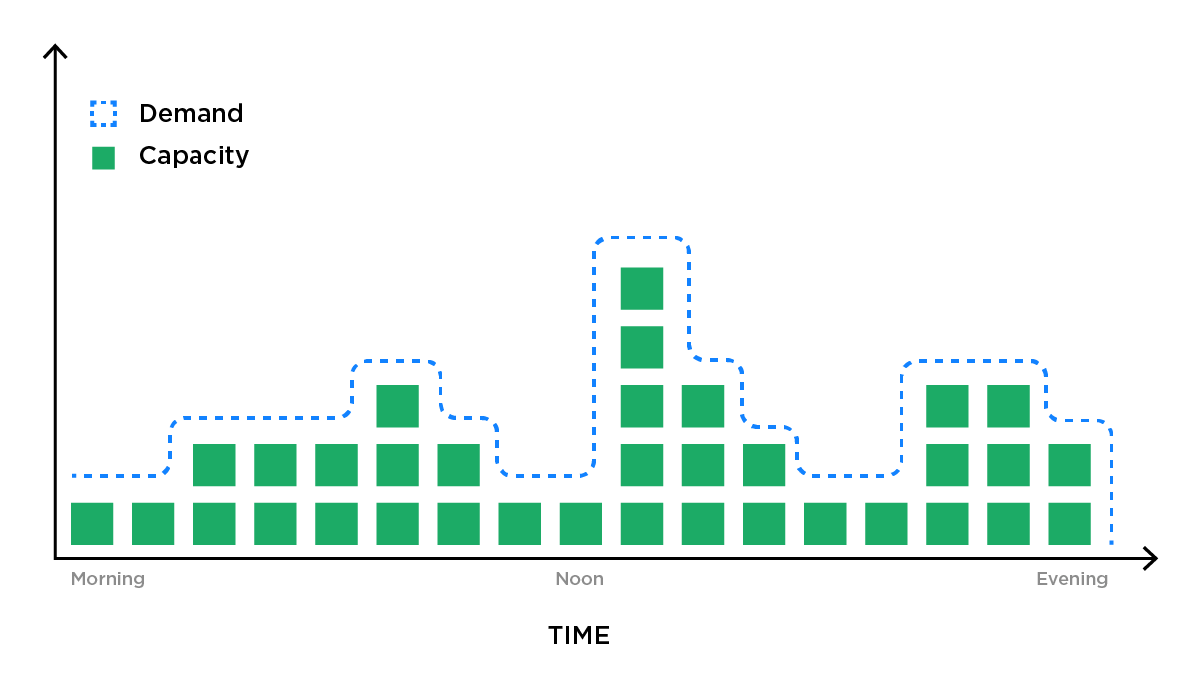
Not only does Autoscaling adapt the most resource-intensive parts of the Hyperscience Platform to unexpected increases in demand or seasonal business needs, it also shortens the Platform’s time-to-value by reducing the need for detailed document volume projections.
2. GPU-Enabled Training for Unstructured Extraction Models
Many industries, especially finance, insurance and healthcare, and transportation, have a growing need to perform extraction on unstructured documents—the ability to accurately identify and extract data points of interest in long, free-form text. Now you can train our proprietary unstructured extraction model, using your own data, faster by taking advantage of Graphics-Processing-Unit (GPU)-enabled trainer virtual machines.*
In Hyperscience SaaS, we provision the appropriate model training infrastructure automatically. If you are training an unstructured model, for example, a GPU trainer will be provisioned to ensure the fastest training.
In on-premise deployments, you can configure the Hyperscience Platform to utilize GPU machines available in your infrastructure. To achieve this, the Hyperscience implementation of GPU-based training uses NVIDIA’s Compute Unified Device Architecture
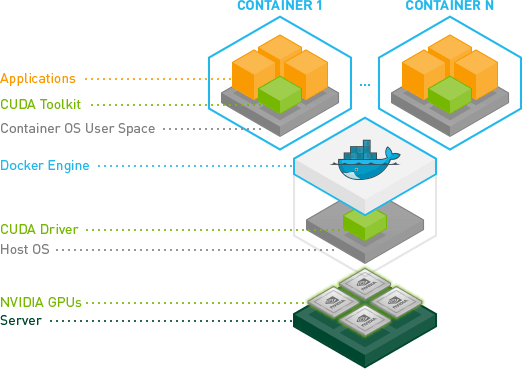
This enhancement to the Platform allows for significant speed increases in machine learning operations. In the Hyperscience Platform, this equates to reduced computational times for training unstructured extraction models—taking the process from days to hours.
*Currently available for SaaS and docker-based on-premise deployments only.
3. SLA Management Based on Business Days
A missed SLA could mean much more than a customer left waiting on an answer—it could result in life-changing ramifications, like a declined mortgage application or financial instability. This is why we’ve added more flexibility around how you define “on time.” In our latest release, we’ve added the ability to differentiate between business and calendar days in the submission processing SLA that you set.
This allows you to manage your work item SLAs right in the Hyperscience Platform and eliminates the need to manually review and adjust deadlines for all items that came in over a long holiday weekend, and prevents processing delays (or even fines) in situations where previously, documents wouldn’t be processed within the correct timeframe.
Business Days for SLAs is configured in the Hyperscience application UI. We have built user-friendly interactions in the main UI where business users can define the business calendar and the SLAs that the solution should follow. Once SLAs are defined in the UI, they will be automatically applied. These same SLAs can also be specified on submissions created by the API.
In the “General” section of the System Settings page, there is a new card called “Business Calendar.” You can use this new component to set the standard working days as well as holidays and other off time.
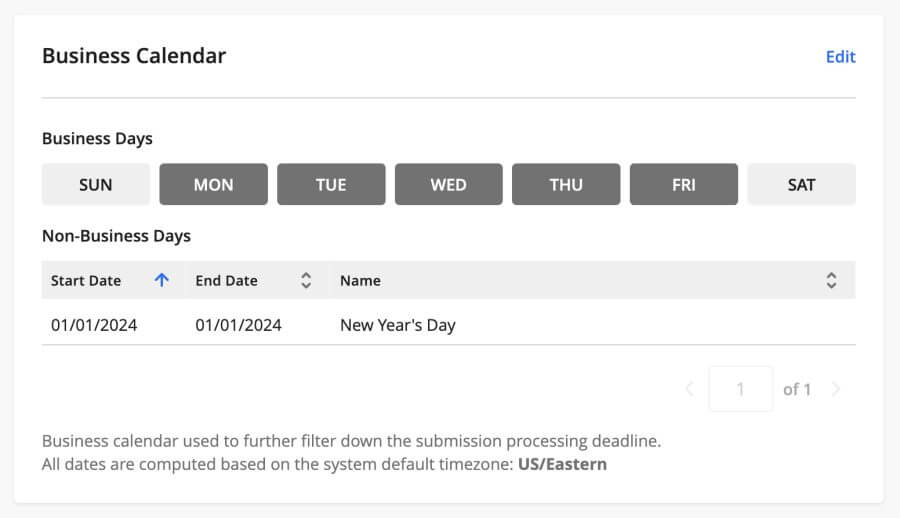
Because these are system settings, they can be imported and exported between Hyperscience instances of the same major version under /administration/import-export.
You can also now select “Same Day,” “Same Business Day,” “Next Day,” and “Next Business Day,” to make sure all submissions are processed within their defined SLAs, regardless of holidays, long weekends, or other employee down time.

Unexpected increases in demand or expected hourly or seasonal peaks in demand aren’t going away any time soon, but this doesn’t have to result in over-provisioning infrastructure, system slowdowns, or missed SLAs. To make sure you’re ready to scale when your customers need it most, contact your Hyperscience customer success representative today to start using these features.

