Product Director Priya Chakravarthi explores how software developers, in partner and customer teams, can use the Flows SDK to develop their own end-to-end flows.
We are happy to announce that starting today, Flows SDK (Software Development Kit) will be generally available to all Hyperscience partners and customers. The Flows SDK enables external users to build entire flows, end-to-end, and upload them to the Hyperscience Platform. Customers and partners can now confidently develop their flows using their own in-house development teams for projects of all sizes.
A brief history of the Flows feature and its “building Blocks”
At Hyperscience, we define a “flow” as a sequence of business steps managed and executed by the Hyperscience Platform. A “block” is a self-contained component of a flow and represents a specific step in the business process. A block is a single step in a flow. Examples of blocks include Classification, Identification, Transcription, as well as other helper components like Fork, Triggers, Routing, and more.
Flows are powerful because they allow users to combine pre-packaged Hyperscience blocks with custom business logic using Code Blocks. These Code Blocks can be used to interact with third-party systems, databases, or external Python libraries. For example, the address of a vendor can be queried from a database using the invoice number, eliminating the need for a manual supervision step. A visual example of a sample data-processing flow can be found below:
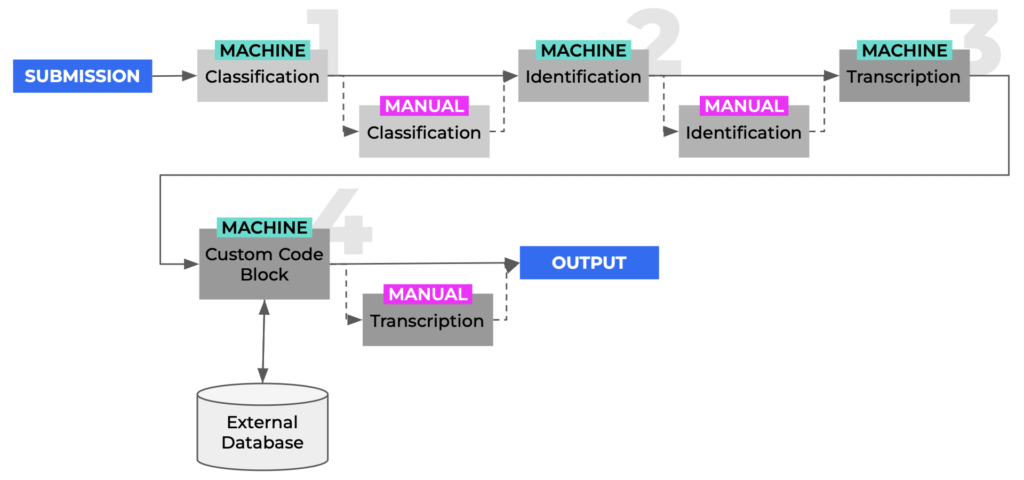
What is the Flows SDK?
The Flows SDK is a Python-based Software Development Kit that enables end-to-end creation of flows by non-Hyperscience engineers using the robust documentation and examples provided by Hyperscience.
How did customers develop flows on Hyperscience until today?
Until today, creating new flows meant that customers had to:
- Discuss high-level details of a business problem with their Hyperscience representative.
- Design and build solutions collaboratively with Hyperscience’s Forward Deployed Engineers.
- Test and deploy these flows in their own environment.
The Flows SDK provides an alternative to this high-touch professional services model that customers and partners, who have teams of software engineers in their employ, can use to deploy point solutions.
What is the Flows Studio?
The Flow Studio provides a GUI for business users to manage the flow’s settings over time.
What are the steps a software engineer needs to follow to develop a flow using the Flows SDK?
With the Flows SDK, software engineers can build flows using a Python library in whatever environment/IDE they prefer. The resulting .py file must then be packaged into a JSON artifact and imported into the Hyperscience Platform. Hyperscience provides a custom utility in the SDK .whl file to convert a .py file to a JSON artifact.
Once uploaded to the Hyperscience Platform, this JSON artifact is kept in sync with the changes made in the Flow Studio.
How does the Flows SDK relate to the Hyperscience Platform version?
Every Flows SDK major version is backwards compatible with two major Hyperscience Platform versions. For instance, at launch, Flows SDK v1.0ships with blocks from Hyperscience Platform v33 and v32.
I am a partner or customer of Hyperscience. How do I get my hands on the Flows SDK package?
To get access to the Flows SDK .whl file, please contact your Hyperscience representative or send us an email at [email protected].
To learn more about the Flows SDK, please read our documentation or email your questions to [email protected]. The documentation contains code snippets, example flows, FAQs, testing and debugging information, and block interfaces that you can use to kickstart your development using the Flows SDK.

