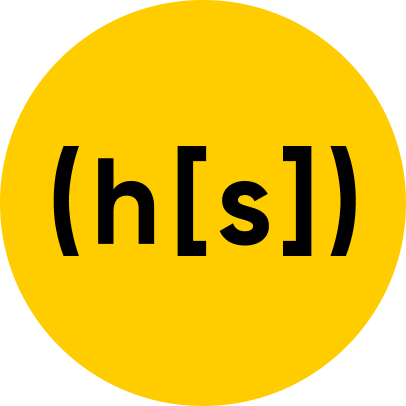Imagine you’ve already done the research, interviewed potential vendors, and selected an Intelligent Document Processing solution [IDP]. Congratulations! Now what? Let’s explore how to implement an IDP solution and ways to measure success below.
Rely on your vendor’s implementation team for a strategic roll-out
Change is a challenge, and it takes time to fully integrate new tech. That’s why it’s important to implement your IDP solution in stages. You should not expect a complete change or full strength all at once.
But that doesn’t mean there won’t be wins along the way. A top-notch IDP solution will deliver high rates of accuracy and automation out-of-the-box and continue to improve over time due to advanced Machine Learning models.
If you’ve chosen your solution wisely, you can rely on your vendor’s implementation manager for a dependable, proven framework that includes a coordinated strategy customized to your infrastructure and business needs.
A good implementation framework should first begin with a plan that outlines the necessary hardware and software required. Next, it should determine step-by-step, the resources and processes needed for a successful deployment. With that being said, the framework should also determine all internal stakeholders whose full support and buy-in will be required at different stages of the roll-out, with the executive sponsorship noted. Lastly, it will need to identify how to govern future investment above and beyond the initial deployment.
Measure success by three criteria: accuracy, efficiency, and productivity
Before you deploy your new IDP solution, you’ll need to map out what success really looks like for your company. This should include benchmarking metrics to compare with future results. To help with this, map your metrics to these three criteria: accuracy, efficiency, and productivity.
Ideally, you’ve chosen to automate using an IDP solution that can read diverse document types. With this type of solution, you can expect a large jump in your document processing speed and the accuracy of the extracted data. Improvements in these areas are a key sign that your solution is working.
Have you chosen an IDP solution with technology that will flag data known as exceptions? Hyperscience, for example, knows when its transcription is likely to be right; it also knows when its transcription is likely to be wrong. In other words, it has low confidence in its extraction results so it sends these exception cases to your company’s data entry team for review and resolution. This is known as “human-in-the-loop.”
Use the power of Human-in-the-loop
The best solutions are not only smarter about when to involve humans, minimizing manual work and oversight, but they’re continuously learning from these cases to improve accuracy and automation.
Fewer manual processes and better data means smarter, better, and more efficient workflows. When organizations have access to more data with fewer errors, their employees can turn their attention to a wider range of different tasks that will drive the business forward. Plus, customers will get better and faster service and answers. Make sure you’re seeing a rise in your efficiency metrics at quarterly junctures.
Hyperscience enables the automated processing of low-resolution images, scanned documents, PDFs, and more with handwritten, cursive, and machine-printed text. By automating the extraction of this data you can unlock incredible productivity, not to mention revenue. When you decrease wasted manual effort, you’ll start to increase output and productivity.
Are processing rates up? Do employees have more time to focus on long-delayed initiatives with greater impact on company success? Does being freed from dull and repetitive tasks give people more time and energy to devote to other mission-critical actions?
Keep track of these changes to determine the success of your automation initiatives.